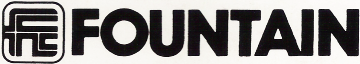
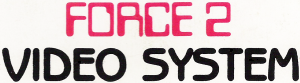
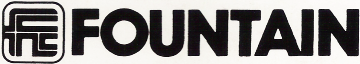 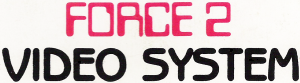 |
||
|
FORCE 2 VIDEO SYSTEM Your new Force 2 Video System lets you enjoy a tremendous variety of different video games over your T.V. Its versatile micro-processor "brain" and the extensive library of available operational game cartridges allow unlimited fun for the whole family. For example - you can improve your maths with "Basic Maths" and "Maths II" or defend earth against alien attacks with "Invaders". The Force 2 Video System (F.V.S. for short) attaches easily to most brands of television; any screen size, black and white or colour. In order to understand and get the most enjoyment from your F.V.S., please take a few minutes to read this booklet. Table of contents:
1
|
||||||||||
|
INSTALLATION 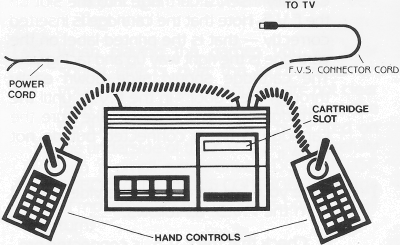
2
|
||||||||||
3
|
||||||||||||||||||
4
|
|||||||
|
GAME CARTRIDGE
5
|
|||||||||||||||
6
|
||||||||||||||||||||
|
TROUBLE SHOOTING GUIDE
7
|
||||||||||
8
|
||||||||||||||||
|
MAINTENANCE
9
|
|||||||||||||||||||
|
Note: 1. Before use, read and carry out the instructions in this booklet. 2. All matters involving this warranty should, in the first instance, be referred to the retailer from whom the unit was purchased. 3. When approaching the retailer with a warranty enquiry the following must be supplied: A) This booklet, B) T.V. Type and Model No., C) Cartridge showing fault, D) F.V.S. This Force 2 Video System (F.V.S.) is guaranteed, subject to the undermentioned conditions, by Fountain Marketing Ltd, to be free from manufacturing defect and faulty material for a period of ninety days from the supply in respect of the unit as a whole. This guarantee covers the repair or replacement at the company's option of any parts which are defective in material or workmanship. This does not include any labour involved nor any transportation therewith. The conditions referred to are: 1. The purchaser must prove the date of sale by production of bill of sale, this warranty card or otherwise. 2. The F.V.S. must only have been used in accordance with the instruction manual. 3. The F.V.S. must not have been used for any commercial purposes, subjected to misuse, neglect or accident or dismantled, repaired or serviced by any person other than an authorised Fountain Service agent. 4. Fountain shall not be liable for loss of use or any form of consequent loss and this warranty excludes and replaces all other warranties implied by law. 5. The attached card must have been completed and posted to Fountain Marketing Limited. Dealer's Name: . . . . . . . . . . . . . . . . . . . . . . . . . . . . Serial Number: . . . . . . . . . . |
||
|
Fountain Marketing Limited P.O. Box 5029, Auckland, New Zealand |
||